Plate-Viewer
Hover the mouse over the image and click on the area to learn more about the underlying functionality of the PlateViewer.
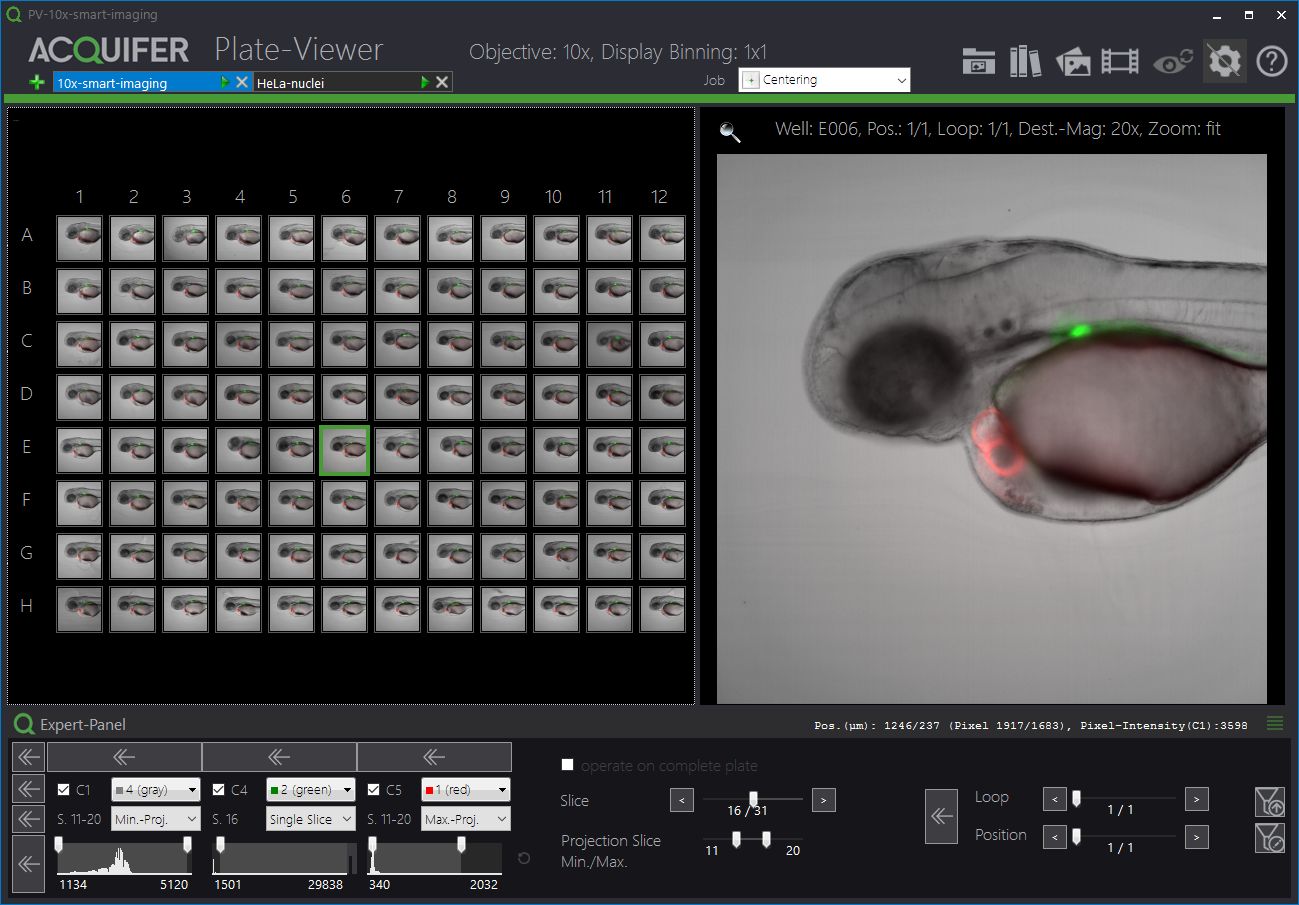
Tab navigation
Open different datasets in parallel e.g. lower vs higher resolutions views
Channel settings
- Select channel(s) to display
- Adjust brightness/contrast
- View as single-channel or intensity-projection
- Apply settings to all wells of the plate for rapid comparison
Dimensions navigation
Browse through the Z-volume, timepoints (Loop) and sub-positions acquired within a well, for the currently selected well or for the full plate.
Call workflows
Run external workflows (ImageJ macro, python scripts) for specifically selected images.
Dataset view
Get a glance at your last plate acquisition, and inspect individual images in details from the preview window.
Export your data
- Export single-plane or overlay images as tiff, png, jpg
- Export time-lapse series as video or gif
